Poor Image Quality
Due to a bug in Windows 95/98, if you are running your system at 8-bit color, you will experience reduced image quality in imagery viewed in the MrSID Online Viewer. To preserve image quality, change your system to 16-bit color or better. To do so, open your Display control panel and select the Settings tab.
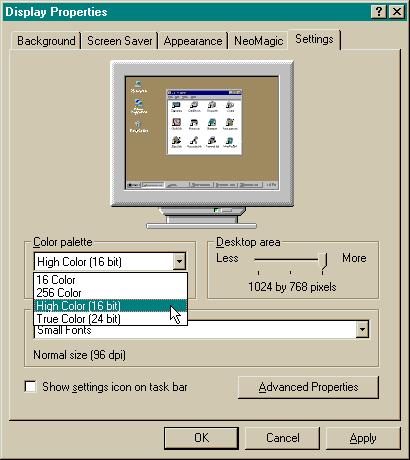
From the Color palette drop down menu, select High Color (16 bit) or better. Click on OK. The following dialog box will appear:
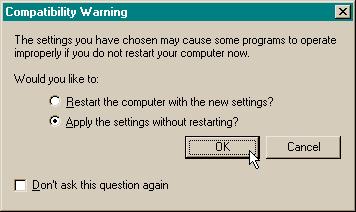
Click on OK to continue, and the next dialog box will appear:
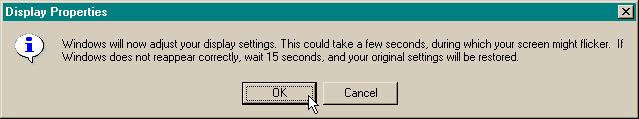
Click on OK, and your display settings will be changed. You will be asked to confirm the change with the following dialog box:
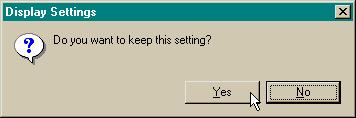
Click Yes to keep the setting.